version 3.1.2 – 2024-01-05
2.1 Introduction
This document provides an overview of the specific requirements for setting up and configuring an ODK Server through LSHTM’s system, run by the LSHTM Global Health Analytics group in collaboration with LSHTM ITS.
Please pay close attention to everything in this document.
The majority of the support you will need to use ODK can be found in the official ODK documentation at https://docs.getodk.org/. There you will find instructions that are both comprehensive and very well maintained by the ODK Community https://forum.getodk.org/.
Email queries to odk@lshtm.ac.uk. We try to respond in real-time, but please remember that we are a small team which receives no direct funding for our activities and we might not always be able to help you as fast as you would like.
We are on X @LSHTM_GHA and important system updates (for instance if our servers go down unexpectedly) will be announced through our X account.
2.2 Responsibilities
The ODK Central system administrators are responsible for the high end management, security and integrity of the system, as well as for the provisioning of new web-user accounts and for the creation of new projects. They will ensure that the system works as it should, is kept up to date, is patched for security and can be fully restored in case of complete system failures, fires, floods etc.
As a project manager, it is entirely your own responsibility to undertake ethical research / data collection and to store, manage and backup your own data in a sensible way, and in accordance with your data management plan. It is also your own responsibility to ensure compliance with local, regional and international data laws in respect to your own project.
ODK Central is not a long-term data storage solution. You should download copies of your full data sets on a regular (incremental) basis and should back those up as per institutional requirements. Once your data collection is complete, you should decommission your project, as detailed below.
2.3 Before starting data collection
The research process can be non-linear and we respect the fact that you may need to set up and develop your data collection system ahead of other important landmark steps such as obtaining ethical permission for your study.
We would like to take this opportunity to emphasise that before starting any data collection that involves study participants, you should have all of the following in place.
Ethical permissions required by LSHTM and any third parties.
- Exceptions apply for service / service evaluation, for some work which does not involve human subjects (other requirements may apply) and for some R&D activities. Please contact us to discuss your needs.
A data management plan
A data protection impact assessment
General Information on data protection at LSHTM can be found here
If you need support for data protection issues, or if you identify a data breach, please contact the LSHTM Data Protection Officer at DPO@lshtm.ac.uk
2.4 Your project
Each ODK Project is intended for use in a single study. Please do not use the same project for multiple simultaneous studies, or re-purpose a project for future, or follow-on studies. We are happy to provide users with access to multiple projects, but each project needs to be initiated by completing this form.
2.5 Server Locations
Data are stored on institutional servers in LSHTM’s data centres at Keppel St and Tavistock Place, but can be downloaded from anywhere in the world by web-users who have appropriate access to read data. If your project requires that data are stored on servers based in other countries, then you should contact us odk@lshtm.ac.uk to discuss your options
2.6 Data Security
ODK Central data are encrypted at rest. This means that when you are not logged in, your data are safe and are securely encrypted.
You should always log out of the Central server at the end of each session and should never save your password in your browser’s ‘remember password’ options.
Using devices that are not protected by pin codes, encryption and physical protections may lead to compromise of your data. All data transfers from the ODK Collect app, or via the ODK API to the ODK Central server are protected by encrypted https connections.
2.7 Data Retention
ODK Central is not a long-term data storage solution. You should download and backup your data on a regular basis. It is entirely your own responsibility to download and safely retain copies of your data and forms as you go along and at project completion.
Our servers are backed up and mirrored between Keppel St and Tavistock place. We keep daily backups for 56 days, and monthly backups for a period of 12 months. These backups are kept for purposes of restoring the entire system in case of a complete system failure. It is extremely difficult, costly and time-consuming to restore the data from a single project using our system backups, so it is your own responsibility to keep your own backups.
Any account which has had no new submissions for a six month period will be automatically archived. Web users (including project managers) will have their access automatically removed at this time. After archiving, servers will continue to accept new submissions, but no one will be able to download the data. No data will be lost, but access to archived data can only be restored by special arrangement. Please contact odk@lshtm.ac.uk in this circumstance.
Eighteen months after the project is archived (i.e. after 24 months of inactivity) we will permanently delete all project data without any further warnings. It is the responsibility of the project manager to keep copies of XLSForms and to download data regularly. Our team takes absolutely no responsibility for data left on an inactive or archived projects.
2.8 Who will be able to see your data?
ODK Central has two types of users, these being web users and app users.
Web users are people who are authorised to use ODK Central’s web interface. There are different roles for web-users, but only system admins can add web-users to your project. To add web users, please contact odk@lshtm.ac.uk, providing the name, institute and role required for each user. For data security purposes you should aim to minimise the number of web-users who have higher levels of access to your data.
App users have primarily data collection roles and can not access the server website. App users may include field enumerators and partners outside LSHTM. Project managers can add as many app users as they like.
Public access links can be created by web users. These links can be used by participants to submit data through a web browser. They are useful for many types of work, including online/postal surveys and things advertised on websites, adverts and posters.
2.9 Encryption
ODK Central data are encrypted at rest. This means that when you are not logged in, your data are safe and are securely encrypted. Data transfers are also encrypted using https protocols.
ODK provides options for standard security, as well as for ‘zero-trust’ contexts, but the choices you make about how you limit access to data will determine which of the various features you will be able to access on the system. Until the end of 2022, we required all users to default to a zero-trust model, but since 2023 we have allowed users to make an informed decision about how they wish to control access to their data. Whether you choose to use the standard or zero-trust models is up to you and this is controlled by how you choose to implement an additional layer of encryption on your forms and data.
2.9.1 Standard
This is the default for a new project in ODK Central.
Any user who has a role that allows data viewing can see your data - see here
The LSHTM ODK Central system administrators are included in this group
LSHTM’s system admins (n = 3) require reasonable access to projects for service provision and support, but will never access your data sets for reasons other than service provision or to respond to requests for project support
All ODK functions are available to projects which use this level of security
This is the best option for work that involves management of large numbers of forms, management of many forms across time and for entity-based research
Allows data to be fully recovered from backups by LSHTM ITS partners, even when passwords are lost
2.9.2 Zero Trust
This is the best option for high security and zero-trust contexts, and for simpler data collection approaches that involve just one or two forms, with no need for long term data/form management.
Implemented via “project level encryption”
Only you and those who know the decryption password can view your data
You can only view, edit and manage data after downloading it
Some features of ODK are disabled,
- including on-server editing through Enketo webforms, OData links etc, approvals etc
If you lose the decryption password, your data will be irretrievable
Project Level Encryption provides an extra layer of security by encrypting all data both on-device and on-server. This can be great for the extra security it brings, but it does lock you out of some excellent features of ODK. It is therefore worth taking time to carefully consider whether you need/want project level encryption.
The basic function of project level encryption is that you click a button on the settings page and set a single system wide password that is then used to encrypt and decrypt your data across all forms in your project. When you want to download and decrypt your data, you provide the password and all your data will then be downloaded to your computer as a zip file containing human-readable data.
If you forget or lose this password, there is no way to recover it and you will lose all your data. The password is never stored on the server, but is used as the secret key for decrypting data using cyphers that are stored by the server. Because of this, the system administrators cannot under any circumstance help you to recover the password.
2.10 Pay What You Can
Everyone can use the system for £0 if they need to or want to.
If you would like to support our activities with a pay what you can (PWYC) payment, this can be actioned via an inter account journal transfer (IAJT) to our project code ITCR052210 using account code 1300. Please note that some funders (EC, UKRI, WT and US Fed) may have different rules about this type of payment, so you should check with your administrators before making any PWYC payments.
PWYC payments are used to support our service, to purchase devices and to support research and the publication of research papers emerging from the project.
2.11 GCP / FDA 21 CFR Part 11 compliance
The LSHTM ODK system has been used in a growing number of clinical trials. Users often ask whether ODK is GCP / FDA 21 CFR Part 11 compliant for use in clinical trials. Our answer is that no system is intrinsically compliant with these guidelines, but become compliant if used in a compliant way. Behind the scenes we have ensured that the platform meets technical requirements for backups, restores etc. The availability of audit trails (though you may need some help to make these, please ask us!) makes it possible to track post-submission edits to data and it is our firm belief that ODK is an excellent platform for data collection / management in clinical trials. We strongly encourage you to discuss your specific needs with us, especially if your trial is large and complex.
2.12 Fair Usage
The Central server is a shared resource that is used by hundreds of projects. Whilst the server is able to handle very large projects without other users seeing performance drops, the system can become unstable when there is very high demand for data transfers from the server to client machines. This infrequently occurs, but can do so when users request large amounts of data with high frequency.
Dashboards should update at most once a day, preferably between 0000 and 0500 UTC.
Users should not attempt to create real-time high demand data links, or to build real time dashboards that pull data from the Central server with greater regularity. If you have specific needs to create high demand data links, then you should first discuss this with our team via odk@lshtm.ac.uk.
Users in violation of this policy may have their accounts suspended without warning.
2.13 System Information / Downtime
Important system updates (for instance if our servers go down unexpectedly) will be announced through our X/Twitter account@LSHTM_GHA
Any URGENT issues should be emailed to odk@lshtm.ac.uk.
Any support request should include
The full project name
A detailed description of the problem, including screenshots where relevant
Description of steps you’ve taken to try and resolve the problem
Please consult the FAQ before emailing for support
2.14 Project Names
Our project names include a short identifier and the name of the person responsible
- e.g. COOL_Project__Amanda_Purkins
The project name should not be changed under any circumstances
2.15 Setting up your project
Request a server project LSHTM by completing this form.
Each ODK project server is only for use by your team and for the specific project named in the server request form.
You will receive an email from
no-reply@lshtm.ac.ukwhich will invite you to become aweb useron ODK Central, the software server that runs ODK. The email will contain a link to the ODK Central server system. This link will expire after 24 hours.Click the link and you will be taken to a page where you can set your password.
- A good technique for making passwords is to use several random words, put together in a memorable way
- For instance
grapes$CATCH£brickRED*fudgeis a strong and memorable password. - Do not use simple replacement logic like this
cl3v3r-pa55w0rdas passwords generated this way are easily cracked - Please note that passwords should NOT include the name of your project, nor the year it started (i.e.
covidcomplications2020would be a very bad password)
- For instance
- A good technique for making passwords is to use several random words, put together in a memorable way
Once you have signed in, you should see the welcome page and a list of projects that you have been assigned to as a user or project administrator. Any user can be assigned to multiple projects, but projects can only be created or archived by the system administrators. If you want to set up additional projects, then you should complete a new server request form.
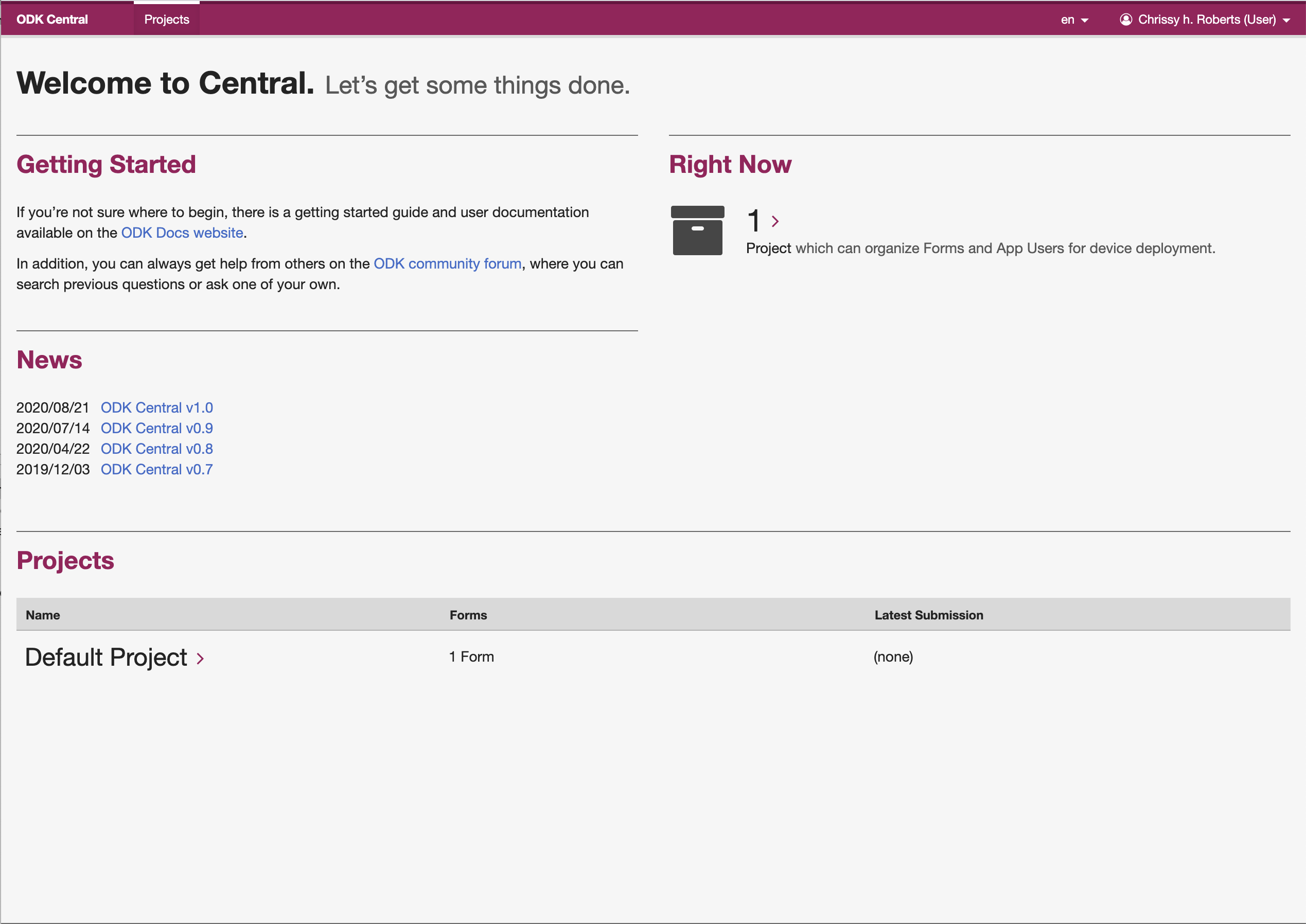
- If you click on the name of the project (here
Default Project) you will be taken to the project page, which is where you will do most of the work. On this page you can add and test data collection forms, create and control access for users for the ODK Android app, or make URLs that will allow data collection via web-forms. The project page looks like this
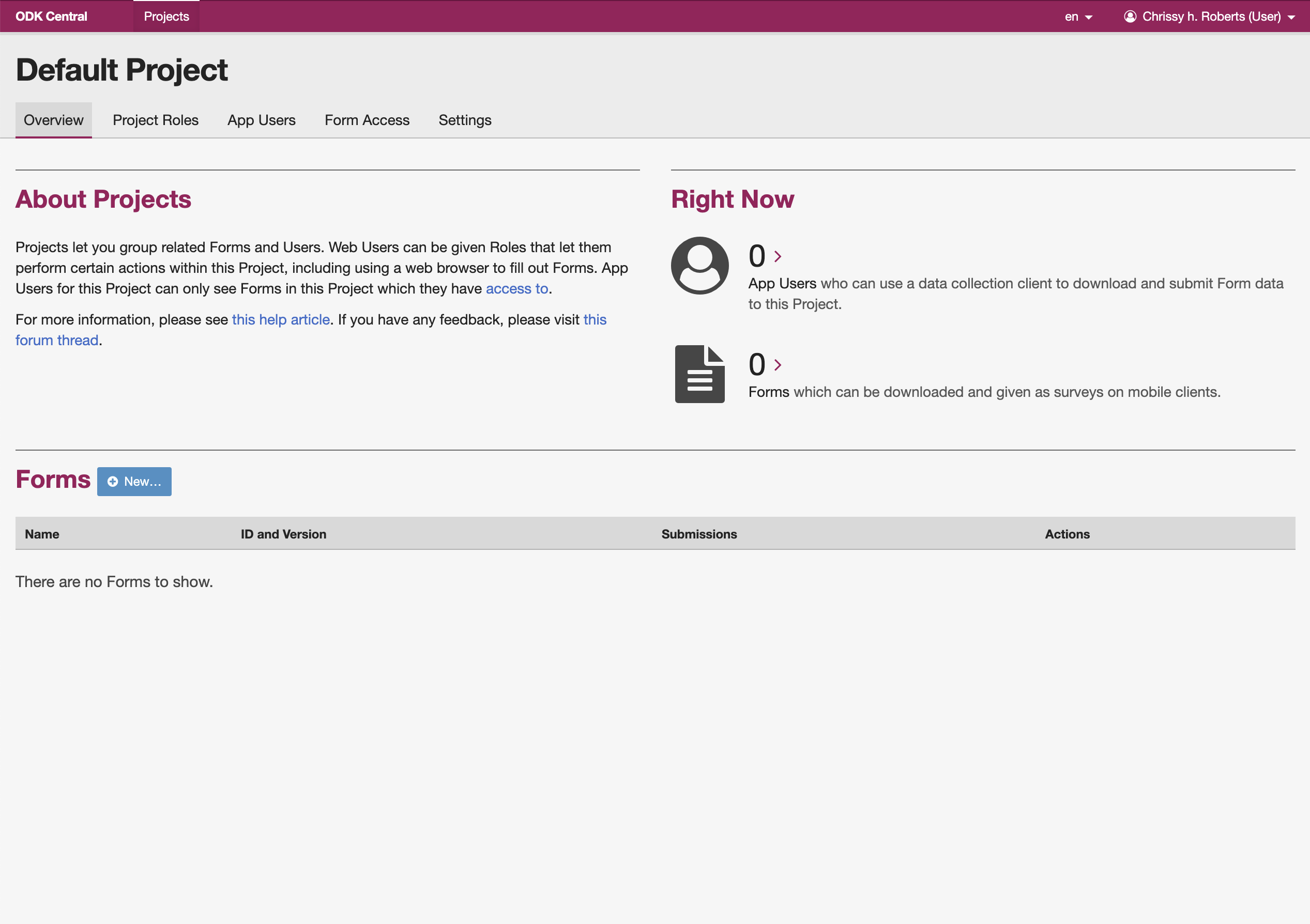
2.16 Initial project settings
Before you can start collecting data, you have to change some settings. From the project page, click the settings tab. Here you have three options.
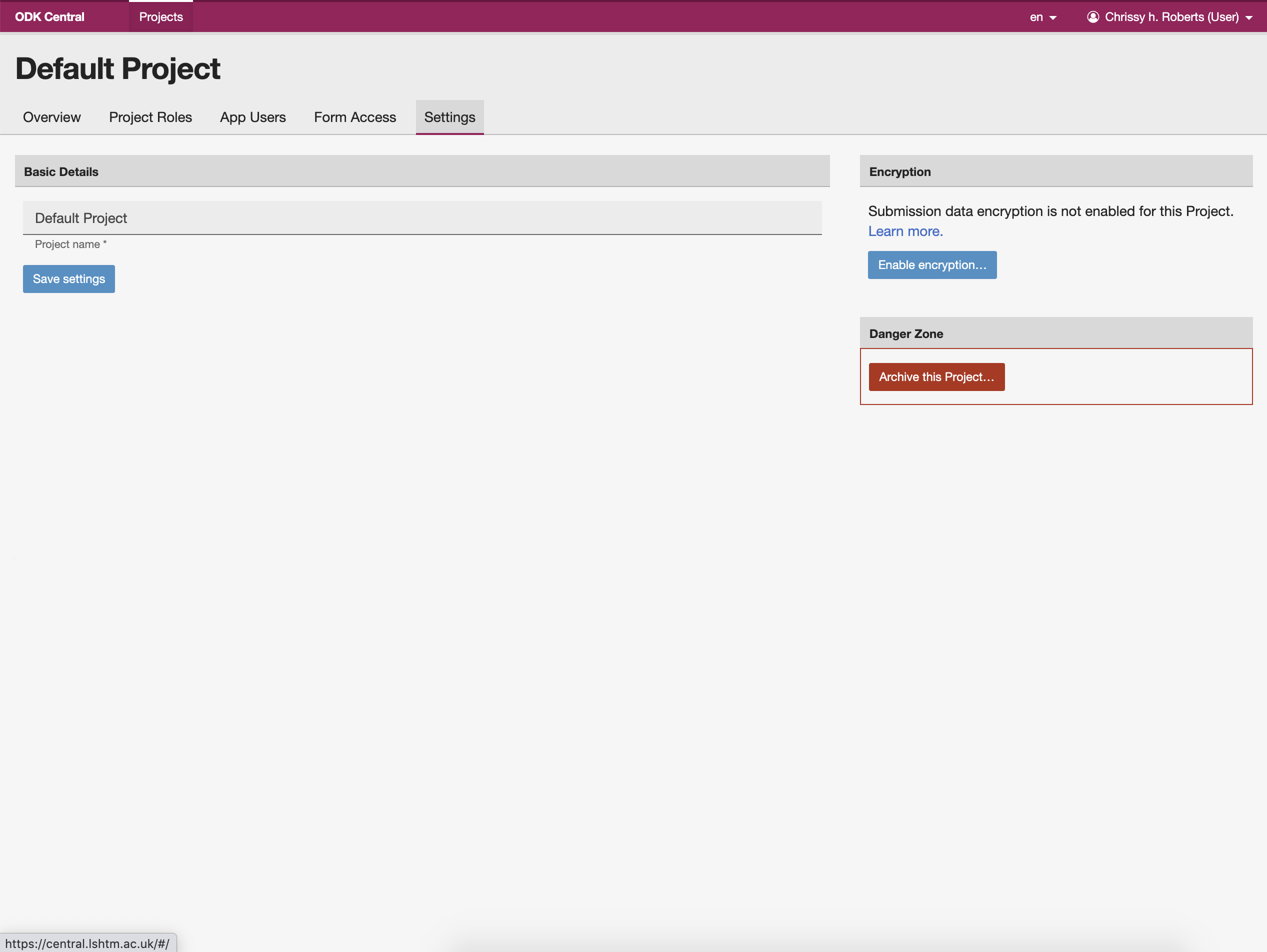
- Archive this project
- This is used at the end of the study. Archiving is irreversible, so unless you are sure that you are done, don’t press this button. See the decommissioning section for more details on how to shut down your project.
- Rename
- You will see the option to rename your project but this should not be done under any circumstances. The LSHTM system administrators use the project names to audit the use of our services across the platform and any projects which are renamed by users will be deactivated immediately.
- Encryption
- If you want to turn on project level encryption, this is where you do it. You cannot reverse the process so think carefully about what you need.
2.17 GDPR
The General Data Protection Regulation (GDPR) (EU) 2016/679 came in to force in May 2018 and this law requires that all reasonable steps should be taken to make it reasonably unlikely that personal and sensitive data relating to individuals and their health could be accessed or used by third parties without explicit consent.
PLEASE NOTE
GDPR makes no clear distinction between the use of names and pseudonyms or ID codes. Any data which can be linked to a living individual (by any person) is considered sensitive and ‘relevant’ to the GDPR.
Fully anonymous data sets (for instance where the project leads cannot link the data back to the origin in any way) are exempt from GDPR.
All data-related activities should follow the eight Caldicott Principles, a set of concepts which can guide you to ensure that data and information about people are collected, used and stored in a sensible, appropriate and confidential manner.
2.18 Decommissioning your project
When you have completed your project, we recommend the following decommissioning steps
Download all data
Download all XLSForms
Delete your forms, using the form settings tab - This will remove all data submissions from your project
Delete entities / data sets
Revoke access to App Users
Remove any all web users except yourself
Archive the project using the red button on the project settings tab
Email odk@lshtm.ac.uk to let us know that you’ve finished
2.19 Detailed instructions
Your project should now be up and running, with either standard, zero trust (
project level)or enhanced (form level encryption)in place.For further instructions on how to use ODK, please refer to the official ODK documentation at https://docs.getodk.org/.
ODK has an active user community providing information and support at forum.getodk.org
2.20 ODK XLS-Form templates and tutorials
ODK provide detailed information about how to create forms here. We strongly recommend starting with their tutorial. We also believe that all forms should be based on the official template file as the consistent style, formatting and tools provided in the template will make it easier for you to share, reuse and re-purpose parts of your form in the future.
2.21 Device Loans
Our team manages a fleet of around 50 Android devices which can be borrowed at zero cost (or PWYC). We offer these for short term projects (1-6 months) only and some priority is given to MSc/PhD/DrPH students and to those with limited funding. If your project requires a large number of devices for a long period of time, we encourage you to include the purchase of devices in your project budgets. We are always grateful to accept donations of devices which will then become part of our device library.
In addition to Android devices, we have a number of GPS loggers, WiFi hotspots, encrypted dictaphones and single board computers. Please contact us at odk@lshtm.ac.uk to arrange a loan.
2.22 ODK Central Application Programming Interface (API)
The ODK Central API provides a set of methods by which programmers can directly communicate with ODK Central from software such as python and R, as well as from the command line.
There is an official python library for ODK : PyODK
The ruODK package provides functions for communication between R and ODK Central. We provide a very basic overview of how to use ruODK here
2.23 Additional tools and functions
2.23.1 Converting GIS administrative data to ODK compatible lists
Many ODK forms include questions about locations. Here, we provide a method in R for converting geographical administrative data (i.e. country > district > area > village) from systems such as DIVA GIS for use in ODK’s select type questions.
2.23.2 Geofencing
Many workflows require geofencing. This process compares the current location of the enumerator to a set of spatial polygons, then performing some kind of logical test. A very common scenario requiring geofencing is within a cluster-based trial, when the workflow and form routing/logic may differ between cluster 1 (polygon A) and cluster 2 (polygon B). Here, we provide a simple (R-based) method for creating geofences for ODK forms. Ultimately it uses GPS data, or points selected on a map, to determine which cluster/polygon you are inside. This method is scalable and resolves the geofence to around a 10 metre radius.
2.23.3 Biometrics / Fingerprints
This project provides a simple Android app that interfaces with mobile data collection software to allow fingerprint templates to be scanned as part of an ODK form. We also provide a second app, designed to be run on a computer workstation, which can compare two fingerprint templates and return a matching score. It uses a cheap (~£50) wired fingerprint reader. We have a few of these which we can lend out. For more information, please read our paper.
2.23.4 Audit trail reports
ODK has powerful built-in options to audit changes made during data collection, but audit trails for changes made on the ODK Central server are harder to obtain. Here, we provide a basic method (based on R/ruODK) which can obtain a reasonably detailed audit trail that captures (a) what was changed/edited and (b) why. Those undertaking clinical trials should note this functionality, which may be required for GCP / FDA 21 CFR Part 11 compliance.
2.23.5 Data Dictionaries
Our colleagues at the Swiss Tropical and Public Health Institute have created a great set of tools “Pureser” for converting ODK XLS Forms in to human-readable and rather attractive data dictionaries. Getting the tools running can be a little fiddly, and we recommend using the option to run the tool locally with docker compose.
2.24 Frequently Asked Question (FAQ)
I can’t access my project, what should I do?
If your project has not been active for 6 months, it is likely that we have automatically archived it. Your data are safe and will even continue to accept new submissions, but you will need to arrange for restored access to the web-server by contacting us.
If your project has not been active for 24 months, it will have been permanently deleted
If your server has been in use within the last 6 months, then most issues are temporary and relate to a specific user, their location and their internet access point.
Try logging in from another WiFi or mobile internet connection.
Ask another web-user who has access to your project to try to log in using their credentials
Clear the cache on your browser and then try again
Occasionally these issues are due to a system outage. We have automatic systems in place which reboot the system every 24 hours.
- Wait until tomorrow and try again
Do I need to have ethics permission before I set up my project?
No but you do need ethics permission before you start collecting data.
Can I get help with designing forms?
Yes, you can contact us for help, but you should have a go yourself before you do. We are here for the hard parts. There’s great advice here https://docs.getodk.org/form-design-intro/
I don’t know anything about data management. What can I do to learn the basics?
There’s lots of great stuff on the internet and here’s some stuff to get you started
We have a recorded lecture from our MSc programme, where Chrissy Roberts presents a broad and basic introduction to data science for epidemiology.
ODK’s documentation is brilliant and the online community of the ODK Forum is a knowledgable and supportive place to seek help
For general data analysis/management learning we recommend R for Data Science
Dr Michael Marks has produced a guide which follows the examples of LSHTM’s Clinical Epidemiology module, written in R
For more advanced and specifically epidemiological analysis, the Epidemiologist R Handbook is brilliant
I can’t afford to make a Pay What You Can payment, will you let me use the system?
- Yes
I’m based outside LSHTM, can I still use the system?
Yes, if you are collaborating with someone from LSHTM, but it can get complicated, so contact us to discuss this on a case by case basis
- Sometimes a commercial provider is a better option. We recommend and trust getODK and KoBoToolbox
I’m not doing research, can I use ODK for internal data management/collection/survey work?
Yes, we use ODK internally for lots of things like monitoring student progress, or doing internal surveys, forms and so on. You should always check what needs to go through ethics and what doesn’t. This can be quite complicated.